Settlement History report
The report displays the outstanding settlement information for your deals, including the settlement account(s), settlement due date, and the paid status. The report will also include forward trades that have settlement instructions. For each deal number, the report displays the payment status — amount owed (Open) and the amount paid (Paid) as separate line items.This allows you to review and manage your upcoming settlement requirements.
display in the column. The column displays for payments that have settled, and for payments that have not yet been repaid. The is the date by which an open Fast Track Payment must be repaid.
To generate a settlement history report
- On , click, and then click .
Alternatively, in the section on the Home page, click . - Enter search criteria in any of the displayed fields.
Note: The column is displayed only if your company has one or more divisions and affiliates.The filter requires an exact match. Partial searches will not return results. - Click .
The report appears. - The column will contain the payment references (if any) from incoming deals. Note: This is currently available for Named Accounts only and will be extended to include payment reference details in additional accounts in our future releases.
- You can click any of the column headings to reorder the displayed information according to that category, in either ascending or descending order.
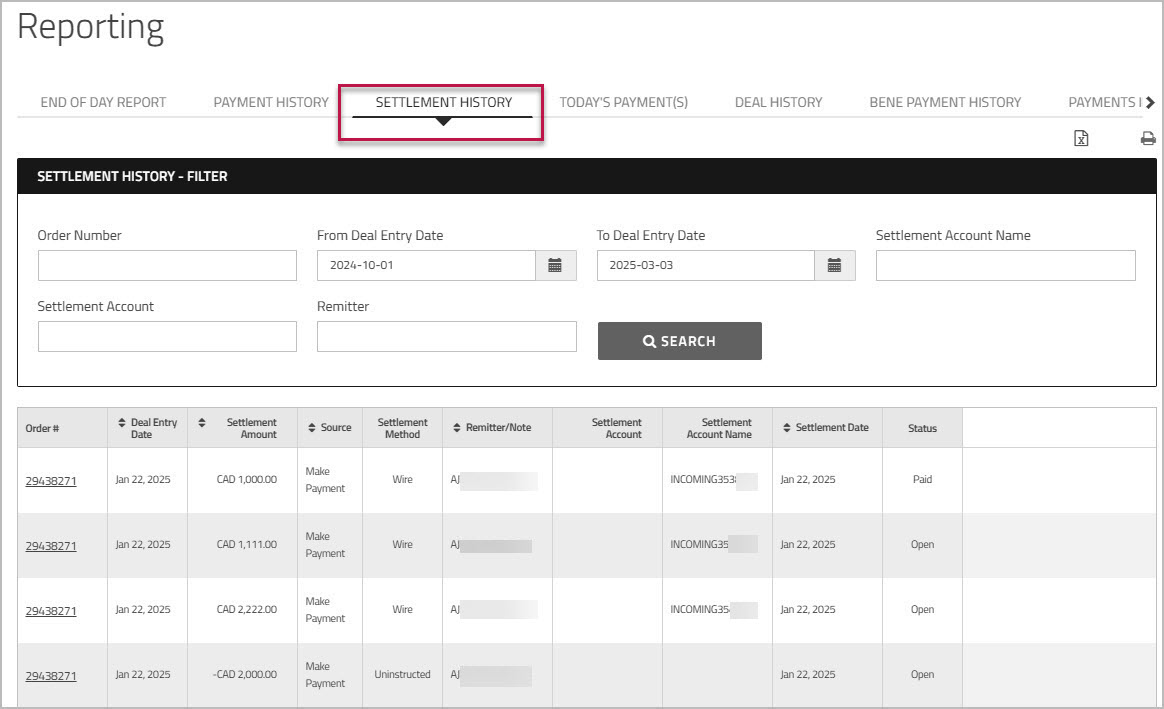
- To view the current location and status of a payment, click the identifier in the column.
opens in a new browser window. For more information on Payments GPS, see Understanding the Payments GPS screen.